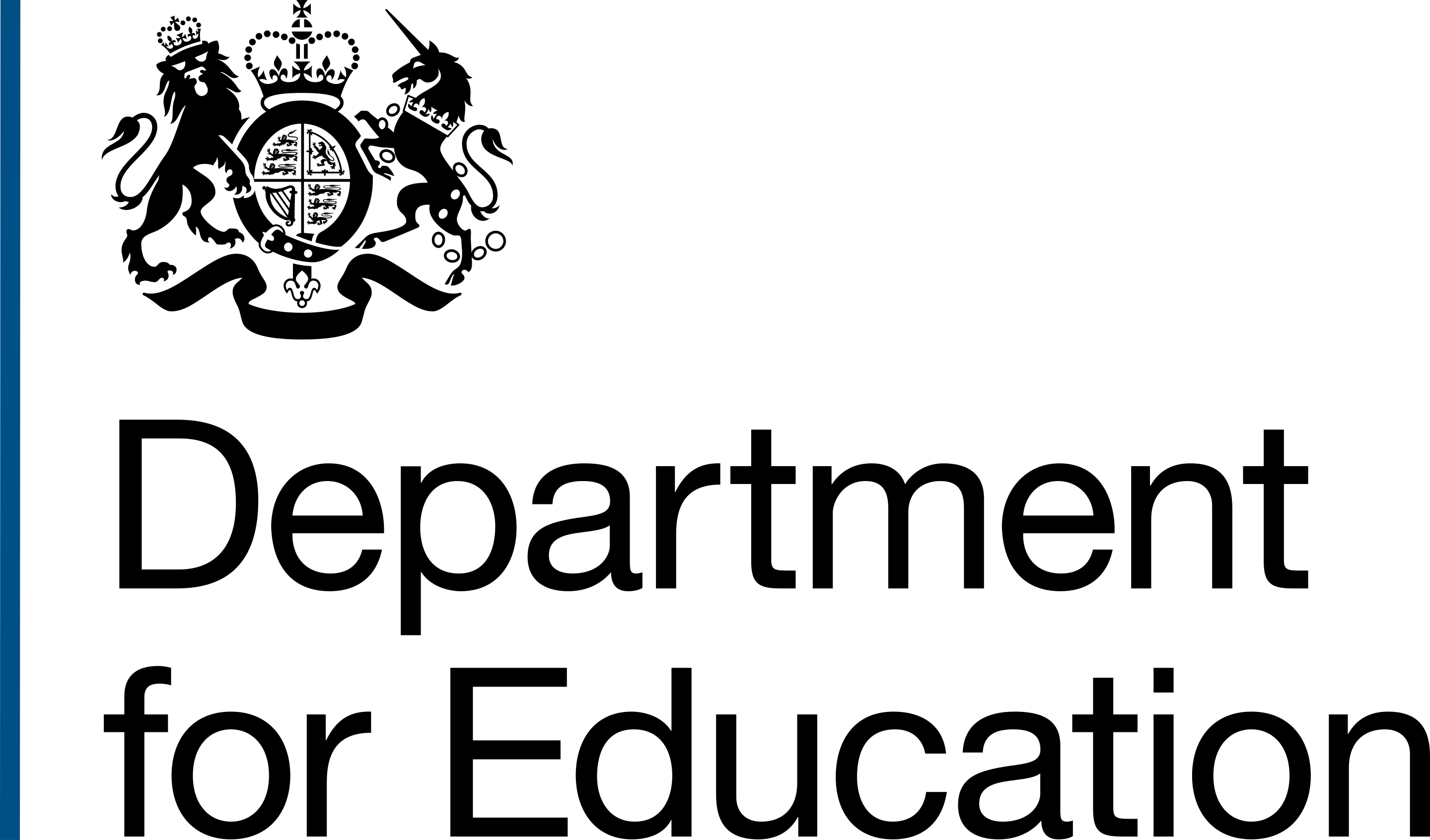To help you decide and select the right visibility level when publishing your APIs through the DfE's Find and Use an API Management Portal for access and consumption through the DfE's Find and Use API Consumption Portal. Here is the list of Visibility level setting to choose from:
Private - APIs with this visibility level setting cannot be viewed or subscribed to by other users within the Find and Use API Consumption Portal. They are entirely hidden from view to all other users even when published.
DFE Internal - APIs with this visibility level setting can only be viewed and subscribed to by users who sign in with a DfE (Department for Education) account as indicated by their registered GOV.UK One Login email address. For example, email@education.gov.uk.
Public - APIs with this visibility level setting can be viewed and subscribed to by all users with access to the DfE's Find and Use an API Catalogue.
Inherit from API (Private) - This visibility level setting is only available at the environment configuration level. With this setting, the visibility level inherits and mirror that of the API being configured. This means that APIs with this visibility setting cannot be viewed or subscribed to by other users within the Find and Use API Consumption Portal. They are entirely hidden from view to all other users even when published.